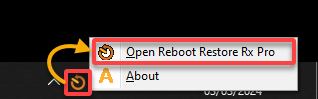
How to Install Reboot Restore Rx on Windows
2024-03-08 16:00:00
Verifying the Reboot Restore Rx’s Functionality
Reboot Restore Rx is completely set, but how do you know IT works? Maintaining your computer’s stability and security is paramount. Thus, verifying the operational status of Reboot Restore Rx post-installation is a critical step.
To ensure Reboot Restore Rx is effectively safeguarding your system’s integrity, proceed with the following:
1. Right click the Reboot Restore Rx icon in the system tray, and select the option to Open Reboot Restore Rx Pro, as shown below.

2. When prompted, keep the User Name, provide the Password you set during the installation, and click OK to access the Reboot Restore Rx Pro dashboard (step three).

3. In the dashboard, navigate to Home (left pane) and confirm the following:
- Look for a line that states, Baseline created at…, which confirms a successful baseline snapshot of your system. This baseline is created automatically during installation.
- Your root C: drive is listed as protected, ensuring IT is safeguarded.
- The restore setting is set to Restart, which signifies the C: drive will reset to the baseline state with every system reboot.

4. Now, open PowerShell and execute the following New-Item command to change the protected C: drive deliberately by creating a new directory (test_dir).
New-Item -ItemType Directory -Path c:\test_dir
5. Restart your computer, and you will notice the newly created test_dir directory is no longer present. This outcome indicates that Reboot Restore Rx has reset the system’s baseline state.
6. Lastly, execute the following Test-Path command to verify the c:\test_dir directory has been removed.
The expected output is False, as shown below, which confirms the test_dir directory has been removed by Reboot Restore Rx.
You can rest assured that Reboot Restore Rx functions as intended, keeping your system’s configuration intact and secure against unwanted changes.

[Contact Techihaus for get solution for your startup]
Source link
