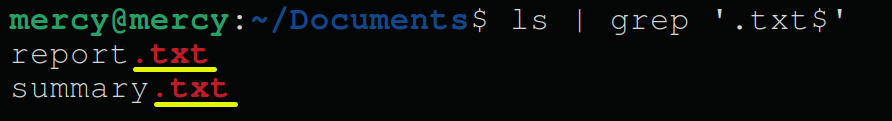
Unleashing the Power of the Pipe Command in Linux
2024-03-22 15:00:00
Mastering grep Integration with the Pipe Command in Linux
As you start getting to know the pipe command, one of the tools you will quickly become acquainted with is the grep command.
You know those moments when you are stuck in log file hell, spotting errors or navigating through directories? Cue the pipe (|) and grep commands! Together, they make tasks quicker and more precise.
To see how the pipe (|) command works with grep, follow these steps:
1. Open a terminal and execute the following commands to perform the following:
- Create three files (
touch) (i.e.,/report.txt,/summary.txt, and/notes.pdf) in the~/Documentsdirectory. - Change the working directory (
cd) to the~/Documentsdirectory.
These commands do not provide any output, but the files will be created, which you will verify in step two.
touch ~/Documents/report.txt ~/Documents/summary.txt ~/Documents/notes.pdf
cd ~/Documents2. Next, run the command below, chaining ls with the grep command to display files that end with .txt only.
This command works as follows:
ls– Lists all files in the directory.|– Passes the output oflstogrep.grep '.txt$'– Filters and displays only those filenames ending with.txt.
If successful, the command returns the files report.txt and summary.txt, where the search term .txt colored in red, as shown below.
The pipe (|) command is not a standalone command that can be used independently but lets you chain commands. This functionality allows you to direct one command’s output into another’s input, performing complex tasks with minimal effort.

|) and grep commands3. Now, repeat the same command in step two, but this time, change the search term to report regardless of its file extension.
Notice the command returned the report.txt file with the filename in red.

[Contact Techihaus for get solution for your startup]
Source link